As more and more computers are being integrated into the classroom, a teacher’s job is becoming increasingly difficult. Not only do they have to deal with the distractions that already exist in the classroom, but now they have to keep the student’s focused and eliminate the distractions commonly associated with a computer class.
Is a teacher truly capable of maintaining control of a classroom while simultaneously knowing what is being accessed on the student’s computers? Alone, probably not, but with a computer management software package, such as SoftLINK definitely!
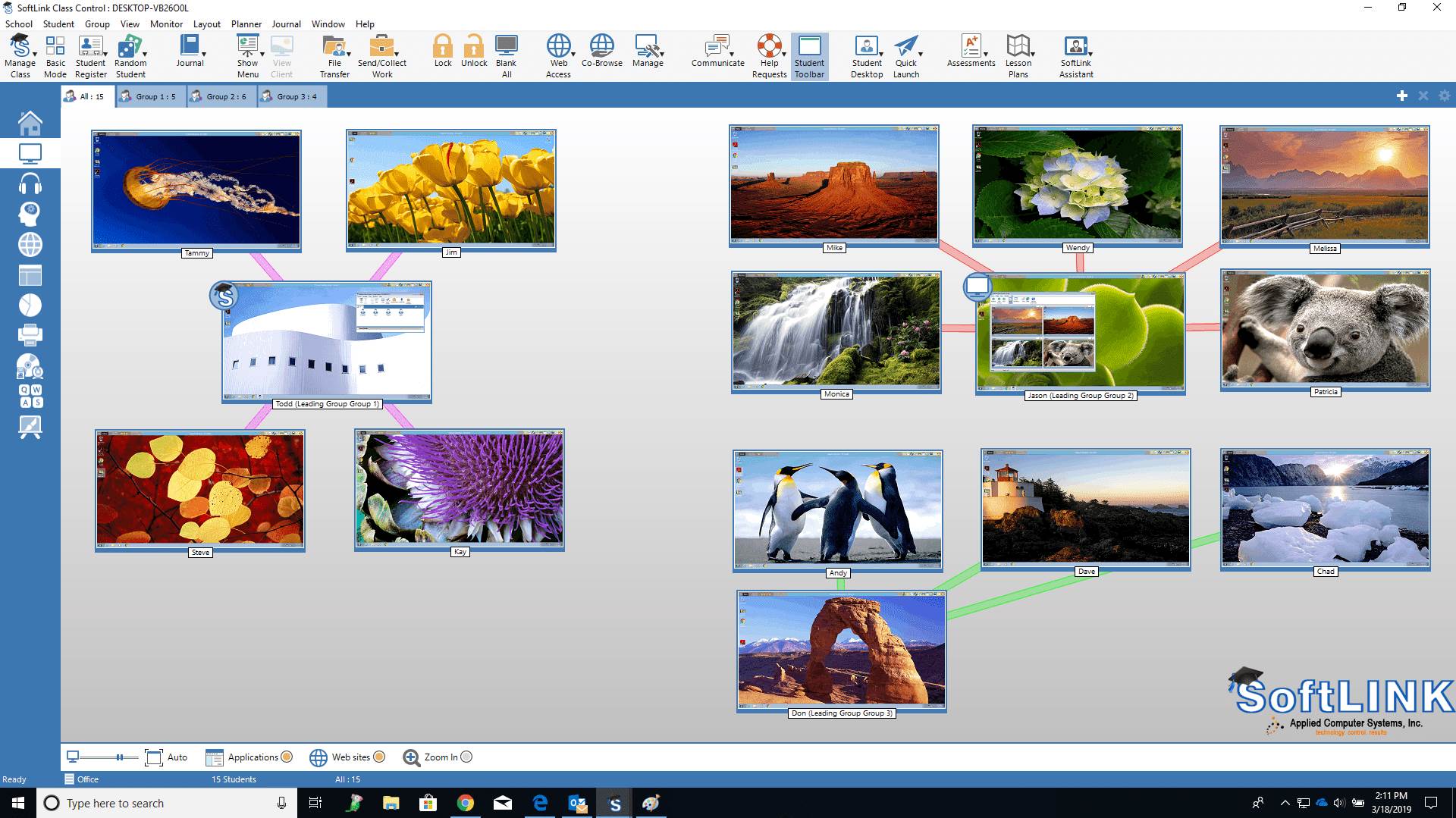
SoftLINK helps ease the teacher’s burden by giving them access and control over their students’ computers. If you want to make sure that the students are looking at you and not their monitors, simply use the attention button to blank their screens. You can even lock their keyboards and mice, if needed. By giving the teacher this unprecedented control, the teacher is now able to painlessly gain the students’ attention, keep the students on task, and interact effortlessly with the students.
In addition, a teacher can keep the students on task by setting up some policies regarding the applications they are allowed to run and the websites they are allowed to view. Using the intuitive interface, a teacher can disable any number of applications in addition to limiting the students’ web access to predefined sites.
The interaction that SoftLINK allows between the teacher and student will also increase the students’ comprehension and retention rates. To explain the increase in comprehension and retention, let us take a look a common scenario in a computer classroom. The teacher is explaining how to use a program but a student does not understand a concept and is afraid to ask the teacher a question. Using SoftLINK, the student is able to alert the teacher electronically when she has a question. The question is displayed as a private message on the teacher’s computer, so that a student can ask questions without fear of criticism from their peers. By selecting the student’s “Help Request,” the instructor immediately sees the student’s screen and is able to guide her in the proper direction. Perhaps this is a common question among the students and the teacher would prefer to explain it to everyone at once. The teacher can show his screen to every monitor in the classroom simultaneously and every student will have a perfect view at their own desk. The teacher, wanting to ensure that everyone truly understands the concept now, issues an electronic survey to the students. A question, that he just composed and multiple responses, also determined by the teacher, appears on each student’s screen. As each student selects an answer, the teacher gets instant feedback and is able to determine if more time is required for the subject or if the next topic can be addressed. Also, the teacher can create an electronic journal with each class session, allowing both the teacher and students to store notes, screenshots, and other data into a PDF file that can be viewed at their leisure.
SoftLINK works for virtually any environment. If you are involved in the education process of K-12, college students, corporate employees, or military personnel, you will find using a classroom management solution a win-win situation. There is even a built-in Tech Console that the IT staff will instantly fall in love with. Regardless of whether a teacher is experiencing problems with students viewing inappropriate websites, chatting online, or simply not following along with the class, SoftLINK provides the tools to eliminate these daily frustrations and more.