Applied Computer Systems, Inc. (ACS), is a leader in the hardware classroom management industry. ACS provides the LINK System product line to university instructors, corporate trainers, government and military project managers seeking a tool for better instructor-student interaction and management in the computer classroom. The Composite LINK System allows the instructor to demonstrate his lesson directly on students’ monitors, providing a clear view of the lesson despite room size or lighting conditions. The system also allows the instructor to monitor the student progress from a convenient teaching console and provide individual help as needed.
“With the LINK System, it is no longer necessary for instructors to run from student to student explaining the same task while others wait patiently for assistance,” says Todd Broceus, ACS President. “Using the system’s intuitive touchscreen interface, the instructor can easily broadcast his screen to each student’s monitor. As the instructor presents the lesson to the class, he can rest assured that each student’s view is identical to his own screen. Better yet, the instructor can always see if a student needs help. The instructor can take control of the student’s PC, demonstrate the right procedure, and then give control back to the student.”
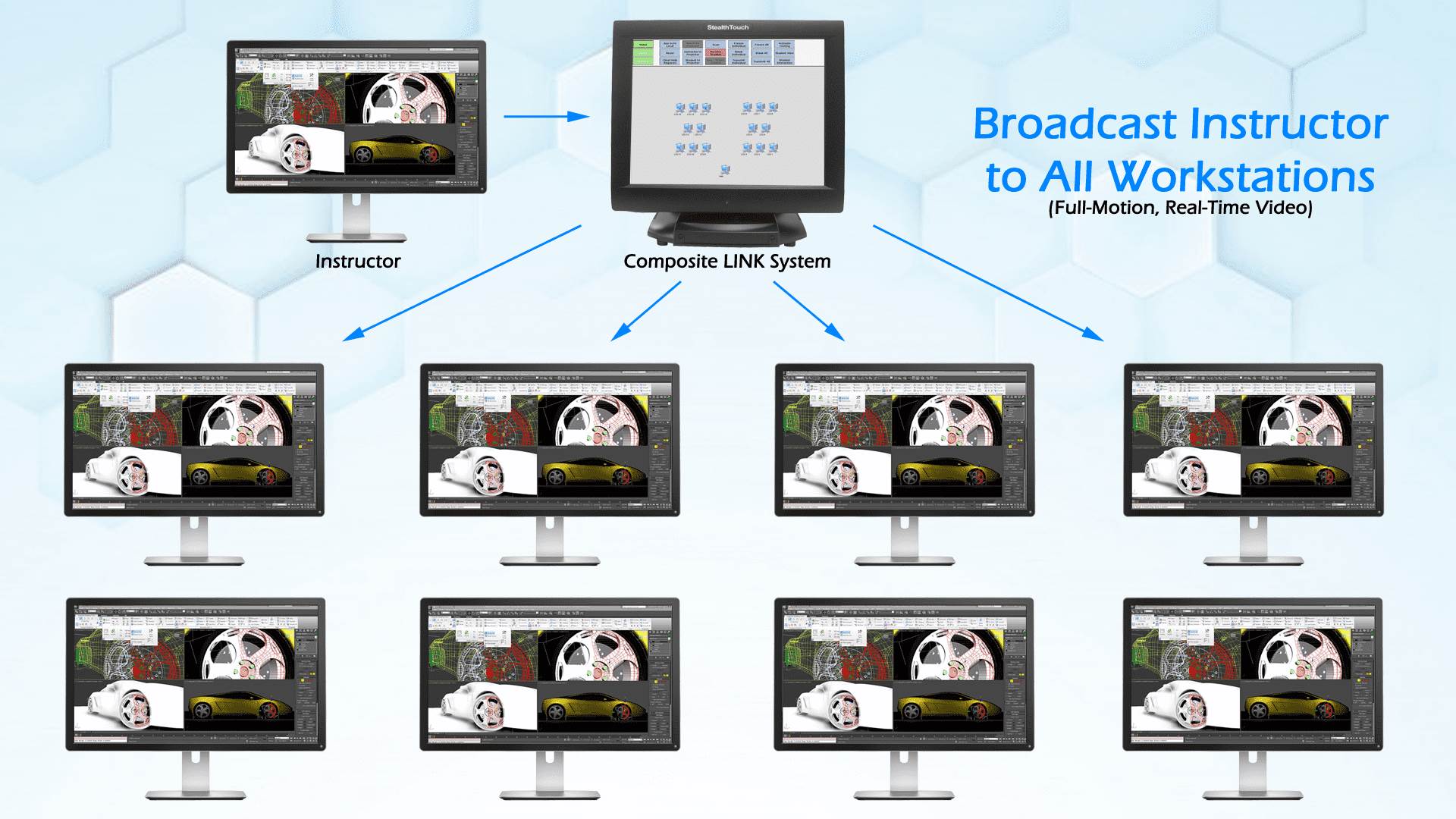
The system keeps the students’ attention focused inside the classroom instead of on the internet during instruction. Teachers can take control of the student’s entire workstation to demonstrate a point by pressing a button on the instructor’s screen. Then students can watch the lesson on their own monitors and are more receptive to learning, without having to strain to see the overhead projections from the back of the computer lab. Instructors no longer have to dim the lights in the classroom or worry about the overhead projection system not working properly. They can use the LINK System to accomplish these tasks now.
Now the instructor can automatically view all the students’ screens from the instructor’s desk to monitor their progress. When help is needed, the instructor can remotely access a student’s computer to assist with a problem. If the student’s problem is widespread among the class, the instructor can share the student’s screen with the class. As the instructor leads the student through the proper steps and gets the student back on track, the instructor can continue scanning students’ screens to see who needs further assistance.
In addition, the instructor can electronically administer a quick survey to gauge the student’s understanding of material. This provides the instructor with very valuable information such as what needs to be reviewed again or who requires additional assistance. A more complete testing suite is included with the LINK System which allows the instructor to design & administer tests. The tests can then be sent out to the student’s and once the student has completed the test the results are displayed to the teacher.
The philosophy behind the LINK System is to provide instructors who teach in a computer classroom environment with the tools necessary to manage and monitor trainee computers. Through the LINK System you eliminate the time consuming requirements of roaming the classroom and repeating instructions again. The end result is a dramatic increase in your teaching efficiency and an improved classroom setting for you and your trainees.