Category:
Why Can’t I Do That?
December 10th, 2013 by adminTake a quick look around your computer classroom. You probably have “state-of-the-art” technology and equipment: powerful networked computers, sophisticated multimedia capabilities, a tablet of some sorts, and an overhead projection system. Yet, with all this advanced equipment you still find yourself roaming the classroom to monitor trainees and clustering your trainees around one of the trainee monitors to see the excellent work they did on a project.
Likewise, your overhead projection system isn’t making your life any easier with the continual lighting adjustments required, expensive bulb replacements, and complaints from the back of the room about blocked viewing and fuzzy images.
You ask yourself. “Why can’t I just monitor the classes’ work at my computer? Why can’t I share any trainee’s screen with the class? Why can’t I help a student work through a problem using my own keyboard and mouse? Is there a way I can show my screen on the trainees’ monitors? Why can’t I black out the student screens and get their attention?
Now you can. As the students enter the classroom and take their seats they immediately start working on their computers, but before they begin you have some important announcements to make. So how can you easily get their attention? Simple. With the LINK System, the instructor can blank the student’s monitors individually, as a group or the entire class. Now the students’ screens are blacked out and the instructor has their attention. One touch on the LINK System console and the instructor has control over the classes’ monitors. It is that easy.
As you finish with your announcements and release the student’s monitors back to their local screens the students can then begin their classwork. While students are progressing with their assignments you notice as you scan the class that a student is having a difficult time with a question. You continue to monitor the student to see if he can figure it out but you realize he is not making any progress. With the LINK System you can help him without disrupting the rest of the class. You can easily communicate with the student one-on-one by using the intuitive chat feature. If the student needs hands-on assistance you can remotely access the student’s keyboard and mouse and show him how to work through the problem.
As you continue monitoring the classes’ computer activity you notice several students are stuck on this same question. With the LINK System you can share the student’s computer screen with the rest of the class by broadcasting it directly to their monitors. This provides you with a great opportunity to effectively help many students at once while others continue to progress with no difficulty.
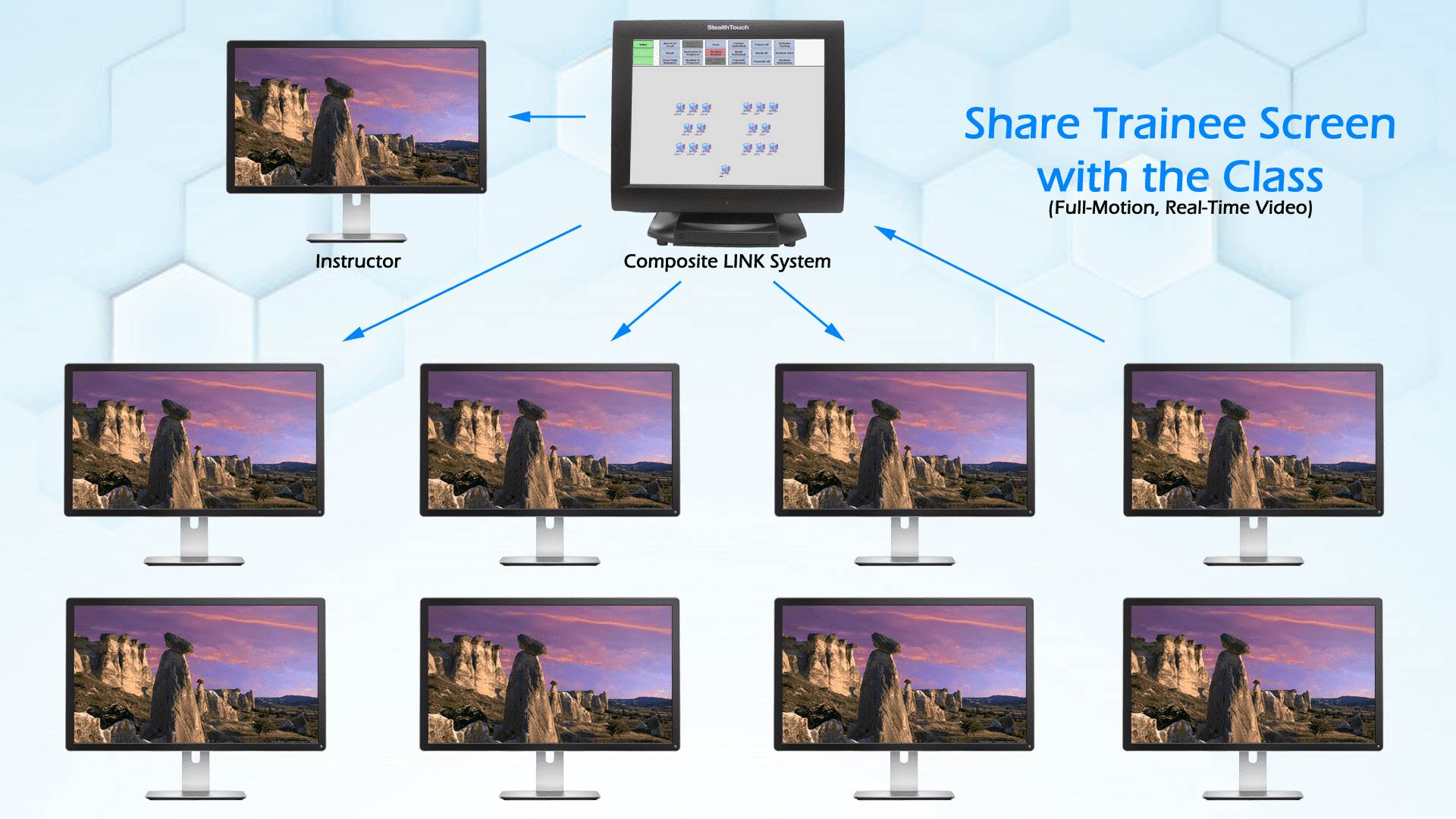
In addition, when you need to present your lesson and instructions to the class you can broadcast your screen directly onto the student’s monitors. Now no matter where the students are seated in the classroom they can easily see the presented material on their screen. The students no longer have to deal with not being able to see the projected image on the overhead. Plus there is no better way to see the presentation than right on the monitor only a few inches from the student’s face.
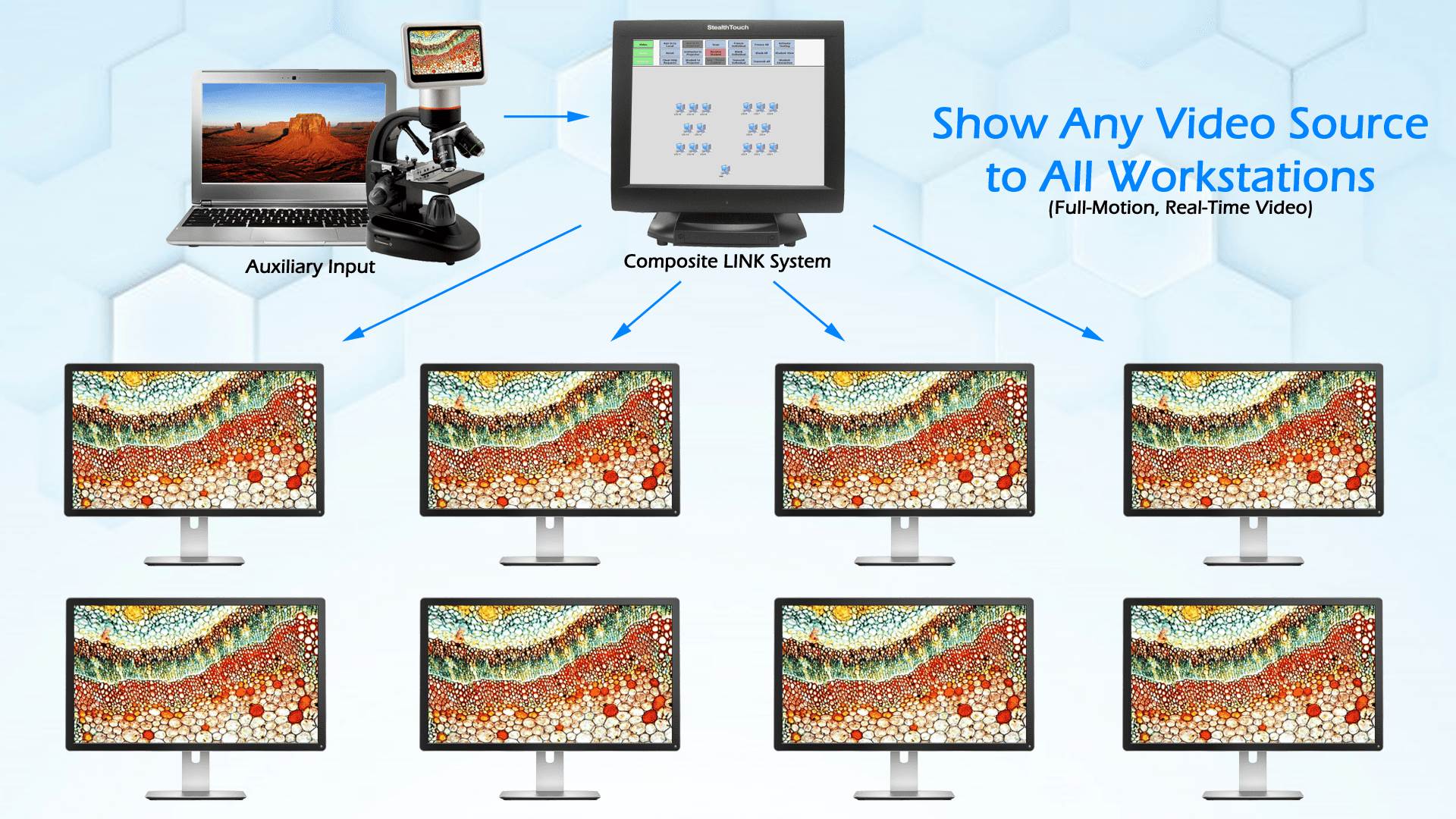
The LINK System isn’t just a monitoring big brother system to see if the students are surfing the internet or playing games. The LINK System is a solution which gives you the ability to truly understand your classes’ knowledge. With the LINK System you can view their work and see where they are with the assignment. The LINK System provides you with real-time feedback regarding your student’s understanding and knowledge. Instructors can utilize the LINK System in many ways that help them and their students in the classroom. In addition, it encourages students to request assistance when needing help by using the trainee call feature built into the LINK System software.
On the other hand, there are instances where an instructor may need to get the students attention during class. In these instances the instructor can blank the student’s monitors. Now the student’s screen is black and the instructor instantly has the student’s attention. One touch on the LINK System touch screen and the instructor has control of the classes’ monitors.
When you use a computer class management system like the LINK System you will have a better way of presenting material to the class, monitoring their computer activity, and gauging their understanding of material. Being able to view, step-in and answer multiple student’s questions at once really saves the teacher a lot of time. By saving time the instructor is able to cover more material and keep the pace of the class flowing at a steady rate. The more instructors are able to monitor the classes’ computer activity the more the instructor can learn about their student’s comprehension.
For more than thirty years, instructors just like you have been answering these questions by using our patented LINK Video Network System. For these fortunate instructors the LINK System is a dream come true.
What Are The Benefits Of A Classroom Management System?
December 6th, 2013 by adminApplied Computer Systems, Inc. (ACS), is a leader in the hardware classroom management industry. ACS provides the LINK System product line to university instructors, corporate trainers, government and military project managers seeking a tool for better instructor-student interaction and management in the computer classroom. The Composite LINK System allows the instructor to demonstrate his lesson directly on students’ monitors, providing a clear view of the lesson despite room size or lighting conditions. The system also allows the instructor to monitor the student progress from a convenient teaching console and provide individual help as needed.
“With the LINK System, it is no longer necessary for instructors to run from student to student explaining the same task while others wait patiently for assistance,” says Todd Broceus, ACS President. “Using the system’s intuitive touchscreen interface, the instructor can easily broadcast his screen to each student’s monitor. As the instructor presents the lesson to the class, he can rest assured that each student’s view is identical to his own screen. Better yet, the instructor can always see if a student needs help. The instructor can take control of the student’s PC, demonstrate the right procedure, and then give control back to the student.”
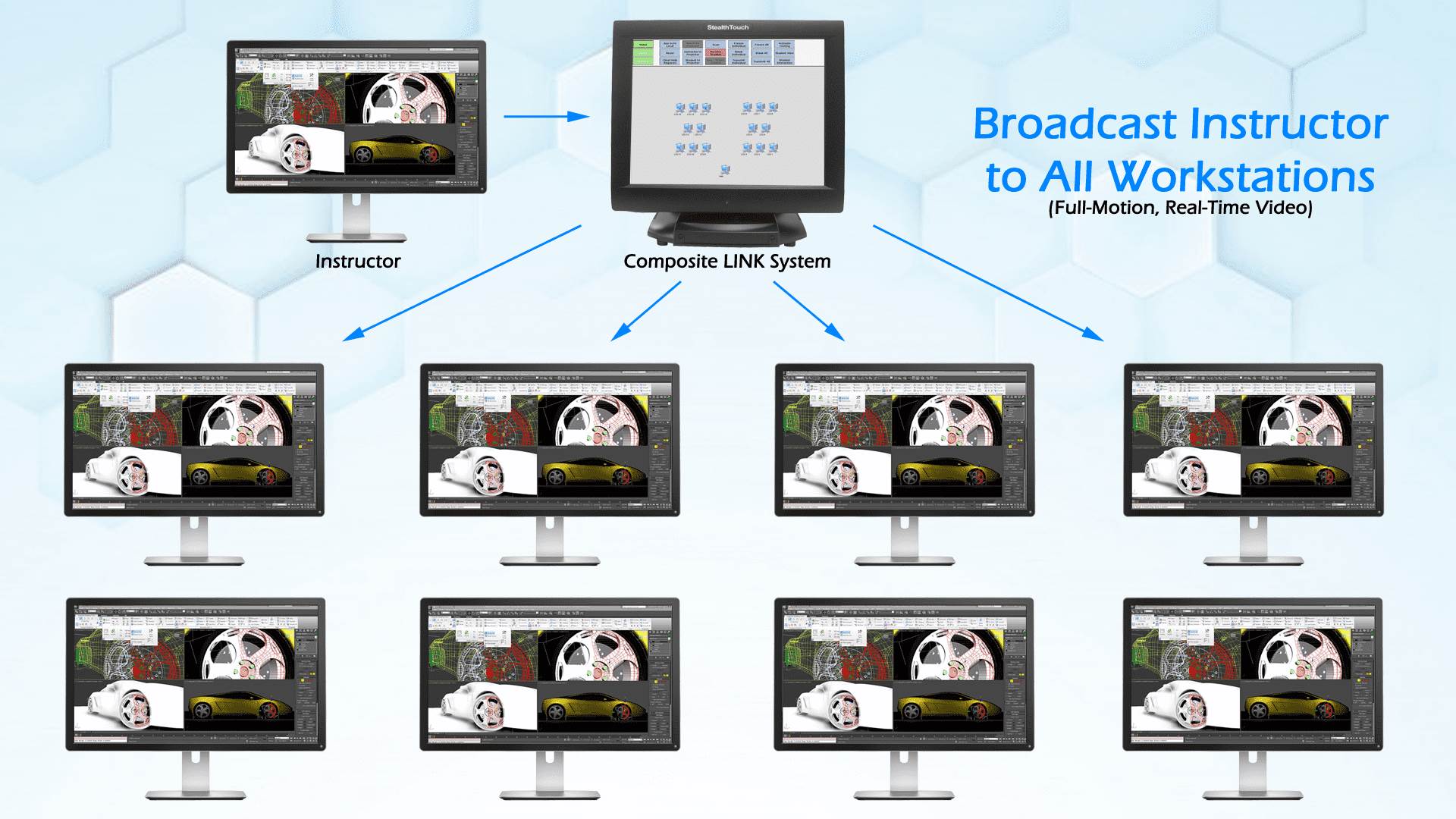
The system keeps the students’ attention focused inside the classroom instead of on the internet during instruction. Teachers can take control of the student’s entire workstation to demonstrate a point by pressing a button on the instructor’s screen. Then students can watch the lesson on their own monitors and are more receptive to learning, without having to strain to see the overhead projections from the back of the computer lab. Instructors no longer have to dim the lights in the classroom or worry about the overhead projection system not working properly. They can use the LINK System to accomplish these tasks now.
Now the instructor can automatically view all the students’ screens from the instructor’s desk to monitor their progress. When help is needed, the instructor can remotely access a student’s computer to assist with a problem. If the student’s problem is widespread among the class, the instructor can share the student’s screen with the class. As the instructor leads the student through the proper steps and gets the student back on track, the instructor can continue scanning students’ screens to see who needs further assistance.
In addition, the instructor can electronically administer a quick survey to gauge the student’s understanding of material. This provides the instructor with very valuable information such as what needs to be reviewed again or who requires additional assistance. A more complete testing suite is included with the LINK System which allows the instructor to design & administer tests. The tests can then be sent out to the student’s and once the student has completed the test the results are displayed to the teacher.
The philosophy behind the LINK System is to provide instructors who teach in a computer classroom environment with the tools necessary to manage and monitor trainee computers. Through the LINK System you eliminate the time consuming requirements of roaming the classroom and repeating instructions again. The end result is a dramatic increase in your teaching efficiency and an improved classroom setting for you and your trainees.
Goodfellow Air Force Base 316th Training Squadron
December 5th, 2013 by admin
HISTORY
Goodfellow Air Force Base is a non-flying base located in San Angelo, TX. They provide cryptologic and intelligence training for the Air Force, Army, Coast Guard, Navy, and Marine Corps. It is home to the 17th Training Wing and part of the Air Education & Training Command (AETC).
OBSTACLE
The 316th Training Squadron Information Technology (IT) Director at Goodfellow AFB was tasked with the responsibility of equipping U.S. Marine classified computer classrooms with a classroom management system. He shared these classroom requirements with us: “Instructor needed the capability to monitor 16 student dual screen displays from their desk position”. This solution needed to allow the instructor to monitor audio/video student activity, communicate with each student individually or as a group, push material to all students, and blank screens when training required a different focus.
The IT Director had tried software solutions but found that they always ran into connectivity issues due to network security settings. He found that the LINK hardware based solution offers more compatibility to the instructor. His squadron is very familiar with LINK System technology since they have been using these products in their classrooms for over ten years.
COMPOSITE LINK SYSTEM SOLUTION
Several classified classrooms on Goodfellow are equipped with the Composite LINK System. These classrooms are designed to use dual screens at all instructor and student workstations. Our LINK System solution is dual screen compatible and allows the instructors to easily access both student monitors, keyboard, mouse, and headset using the ACS touch screen interface. Their instructors find the LINK System to be very intuitive and user-friendly (see the below quote from their IT Director).
“We have found the LINK System set ups are very beneficial to our instructors. They no longer have to constantly walk around the classroom to look over student shoulders to see how they are progressing. Instructors can interact with students having issues and blank all the screens when they want their attention”. He goes on to say “The most valuable feature is the instructor’s ability to monitor dual screen audio/video. ACS has been very receptive to our requests and designed special capabilities for us when needed.”
Applied Computer Systems, Inc. does offer free onsite demonstrations of the LINK System. The LINK System is used in computer classrooms to effectively enhance the teaching and learning process. It improves retention rates and keeps students on task. It is a cost-effective computer classroom management system built to last for many years.
LINK System Enhances Instructor Effectiveness
November 22nd, 2013 by adminApplied Computer Systems, Inc. is a proven leader in the computer class management industry introducing the Composite LINK System to the corporate, government and military instructors seeking faster, more responsive instructor-student interaction in the computer lab. The Composite LINK System is an interactive instruction and monitoring system, allows the instructor to demonstrate computer tasks directly on the students’ monitors, providing a clear view of the lesson despite room size or lighting conditions. This system allows the instructor to scan student progress on their screen and provide individual help as needed.
The system allows students to follow a lesson easily along with the screen images sent to their monitors by the instructor. When students can watch the lesson on their own monitors, they are more receptive to learning, without straining to see overhead projections from the back of the computer lab. This helps to keep the students on task, ultimately increasing their retention rates.
In addition, the instructor can conveniently scan the students’ screens from the instructor’s screen to monitor their progress. When help is needed, the instructor can remotely operate a student’s keyboard and mouse to demonstrate a skill. If a student has a problem common to the class, the instructor can send the student’s screen display to all classroom monitors. The student can then test his knowledge step-by-step with the instructor’s guidance while the class watches and learns from their own monitors. Once the student is back on track, the instructor can continue monitoring the students’ screens to see who needs help.
For more information about Composite LINK System contact Applied Computer Systems, Inc. at 800-237-5465 or visit our website http://www.acs-linksystems.com.
How Can I Monitor My Classes’ Computer Activity?
October 22nd, 2013 by adminApplied Computer Systems, Inc. is a proven leader in classroom management software. For nearly 40 years, ACS has known the importance of computer lab monitoring software and has committed itself to providing superior products designed for instructors who teach in a computer classroom. Hundreds of colleges, universities, and K-12 institutions across the U.S. are improving the quality of classroom instruction by utilizing our computer classroom management systems.
Throughout the years, we have found whether instructors are teaching adults or children they experience the same challenges in a computer classroom. Instructors spend a lot of time preparing for their class and find it very frustrating to see that students’ are not staying on task and are being easily distracted. Students are not staying focused on the presentation, instead they are surfing the web, instant messaging a friend, or on social media.
ACS offers two software packages which allow you to monitor your classes’ computer activity. Our basic ScreenWatch software simply allows you to your classes screens right from your desktop. You can view each student screen one at a time or multiple screens simultaneously. Another valuable feature instructors find resourceful is the ‘blank’ feature. By blanking the student’s screens this gives the instructor the opportunity to make announcements and provide important instructions to the class before they start working on their computers.
Our top-of-the line package is SoftLINK. SoftLINK is a comprehensive package designed to incorporate all the teaching aids an instructor could utilize to enhance the teaching and learning process for everyone involved. With SoftLINK instructors can show his screen directly on the student’s screens, view student’s computer activity, share any student’s screen with the class for project demonstrations, block websites, remotely power on and off computers and more.
SoftLINK is compatible with iPads and Android devices.
Free demos of SoftLINK and ScreenWatch are available for download on our website. You may also find apps of SoftLINK on GooglePlay and App Store.
Composite LINK System Receives Recommendations on LinkedIn
October 22nd, 2013 by adminApplied Computer Systems, Inc. is proud to receive multiple recommendations for their class room management system known as the Composite LINK System. ACS has been in business for over 40 years with great success. ACS believes their success comes from caring about the customer needs, helping them find the right solution that meets their requirements, and building a lasting business relationship. Our main focus is to provide our clients with superior customer-service and product satisfaction.
ACS has started connecting with more clients via LinkedIn and would like to share these recommendations.
If you are interested in learning more about classroom management systems you may follow Applied Computer Systems, Inc. on LinkedIn.
U.S. Army Awards Certificate of Networthiness (CoN) for SoftLINK Classroom Management Software
October 10th, 2013 by adminApplied Computer Systems, Incorporated (ACS), a leading provider of computer classroom management systems, announced that SoftLINK has earned a Certificate of Networthiness (CoN) from the U.S. Army Network Enterprise Technology Command (NETCOM).
The CoN for SoftLINK 11.x can be found on the U.S. Army Knowledge Online (AKO) website for Applied Computer Systems, Inc. reference CERT-201315826. This certification assures that SoftLINK version 11.x has met the network requirements set by the U.S. Army.
“With over 40 years of business success, Applied Computer Systems, Inc. is dedicated to providing the U.S. Army and other government agencies with proven technologies which meet the stringent requirements of the U.S. Army and the Department of Defense (DoD),” said Todd Broceus, President, Applied Computer Systems, Inc. “ACS is honored that the United States Army uses the powerful tools provided by SoftLINK to enhance their computer training environments. We are proud to have a small part in successfully training our country’s military personnel.”
About SoftLINK
SoftLINK is a training software solution used extensively in Classroom XXI (CRXXI). CRXXI is a United States Army Training and Doctrine Command (TRADOC) program that modernizes and maintains digital classrooms across sixteen Army installations. SoftLINK provides teachers with the ability to instruct, monitor, and interact with individual students, groups of students, or the entire class. Using the program’s intuitive interface, instructors can view the student’s monitor, access the student’s keyboard and mouse, limit access to computer applications and internet content, or even track comprehension of subject matter using SoftLINK’s all-inclusive testing package.
About Applied Computer Systems, Inc.
Applied Computer Systems, Inc. provides classroom management software and LINK System hardware solutions to clients ranging from universities to government entities. ACS works directly with training managers, IT directors, technology coordinators and instructors. ACS’s goal is to provide our clients with a proven solution that meets their requirements, timeline, and budget. Government and military entities can find the LINK System on the U.S. General Services Administration (GSA) Schedule, contract number GS35F0217M. ACS offers both toll-free and online technical support. ACS prides itself on the high standards we put on customer-service and satisfaction. For more information about Applied Computer Systems, Inc. and its solutions, call 800-237-5465 or visit http://www.acs-linksystems.com
SoftLINK Assistant App for iPad
October 4th, 2013 by adminApplied Computer Systems, Inc.is pleased to announce a SoftLINK app available for the Apple iOS. SoftLINK Assistant is an extension of the desktop SoftLINK tutor software. With this class room software you now have the mobility and freedom to cruise the classroom and remotely access your students’ computers right from your iPad.
Buckeye Career Center Benefits from the LINK System in CAD Lab
September 5th, 2013 by adminTimothy Sheehy, Computer Assisted Drafting teacher at Buckeye Career Center, enjoys teaching and watching his students’ advance in their knowledge of CAD. The biggest obstacle he has found during his many years of teaching is the physical layout of his classroom. The layout inhibits the students’ view of his demonstrations shown on his projection screen.
Mr. Sheehy was searching for a solution to resolve this obstacle and learned about the LINK System computer management system at a school seminar. He also looked into a software computer management system but found the LINK System was the best solution for his CAD lab.
The Composite LINK System is a computer classroom management system that offers students the opportunity to clearly see demonstrations on their own screens. Mr. Sheehy’s students now can see the fine lines and details of the CAD program at any workstation in the classroom, something that is nearly impossible to clearly see on an overhead projector. The students are happy that they can now watch his demonstration on their monitor without having to reposition themselves in order to obtain a better view.
Mr. Sheehy can also remotely access a student’s video, keyboard, and mouse to simply observe their progress or to help them through a problem. If he notices multiple students are experiencing a similar problem, he can then help a group of students work through the problem by broadcasting one student’s screen to the remainder of the class. Collaboratively, he can step those students through the problem with the video distribution of the LINK System. It is amazing how the LINK System can be used to enhance the teaching and learning process for the class. Mr. Sheehy also uses the LINKCET software to electronically administer tests. Once the test has been delivered to each student he can view their progress as they work through the test. Once the student’s complete the test, the results will be displayed on his screen and he has the ability to store these results as a CSV file, later to be imported into his grade book. He can even allow the students to view their test results immediately following the test’s completion.
Many classrooms today are setup with a single monitor for the instructor and the students, but Mr. Sheehy’s classroom is setup with dual monitors at both the instructor’s and students’ desks. He particularly likes this arrangement because as he projects his lesson onto one screen the students can work through the lesson on the other screen following his lead.
With the LINK System he says he is “finding it to be ergonomically beneficial to all the students, exciting and fun delivery of content, eliminated the “bad seat” conditions, and beneficial to instructor’s time and amount of content to be delivered.”
Sheehy continues to say, “The most useful features are transmit, testing, student view, and keyboard/mouse control. My overall experience with the LINK System and Applied Computer Systems, Inc. is wonderful.”
Applied Computer Systems, Inc. offers free onsite demonstrations of the LINK System. The LINK System is used in computer classrooms to effectively enhance the teaching and learning process. It improves retention rates and keeps students on task. It is a cost-effective computer classroom management system built to last for many years.
SoftLINK Keeps Students on Task at Crow Creek Tribal Schools
September 4th, 2013 by adminCrow Creek Tribal Schools is a BIA/Grant K12 school with approximately 500 students, located on the Crow Creek Reservation in South Dakota. Jim Fallis, Technology Coordinator explains the challenges teachers were facing in the classroom and how SoftLINK was the solution to their problems.
“We were lacking the ability to monitor our student(s) while on desktops. Teacher(s) would have to walk around the classroom to keep our student(s) on task. It was difficult for a teacher to tell whether a student was following along with class work or surfing the internet and visiting non-related school approved websites,” explains Jim Fallis, Technology Coordinator.
Jim continues, “With the implementation of SoftLINK installed our teacher(s) can now monitor all student workstations from their desktop.” Being able to monitor students’ computer activity keeps students on task and decreases their desire to surf during instruction time. With less distractions to contend with, retention rates increase as well.
SoftLINK also offers another excellent tool for computer classrooms, content filtering using SafeSearch. “The content filtering has been awesome for us. The student(s) are definitely kept on task. Our teachers get a lot of use out of the other features also.” Safe Search overrides the default search engine preferences and forces them to provide kid-safe results.
We have a very good relationship with Applied Computer Systems, Inc. (ACS). Anytime I have needed technical support they have been very helpful and knowledgeable. “I would say their customer service and technical support would definitely be a 10+.”




