Category:
Technology Instructor Could Not Function Without a LINK Video Networking System
October 30th, 2014 by adminHISTORY
St. Mary School is a Catholic school located in Chardon, Ohio, just thirty miles east of Cleveland, Ohio. The Church of Saint Mary’s was built in 1908 and moved to its current location in 1931. In 1952, twenty two acres of land was purchased with the vision of building St. Mary School. That vision was completed in 1961 when the school’s doors were first opened. Since that time, St. Mary School strives to develop each student’s potential in an environment of Faith, in cooperation with the Family, and with a vision for the Future.
OBSTACLE
St. Mary School needed a way to manage the students in their computer lab more efficiently. The lab is used to teach students of all ages, from kindergarten to eighth grade. They were looking for a solution that would work well for all of the age groups. St. Mary School first purchased and installed a LinkNET LINK System in 2000. They later upgraded the LINK System instructor equipment in 2011, but opted to leave the student equipment in place. Amazingly, St. Mary School is still using the same LINK System student hardware that was sold to them in 2000. After fourteen years of service, the equipment is still functioning as it did on the day it was first installed.
LINK SYSTEM CLASSROOM MANAGEMENT SOLUTION
Kathy Lyons, the Technology Instructor for the school, has been using the LINK System for years with celebrated success. When asked how she would rate her experience with the LINK System, Mrs. Lyons emphatically states “Excellent, I could not function without it, especially for the primary grades.” Applied Computer Systems, Inc. and its employees are proud to hear her sterling praise of the LINK System, a product that was first patented by the company founder in 1984. “Receiving rave reviews from customers is something we never tire of,” reveals Todd Broceus, President of ACS. “As an elite provider in the educational industry, ACS has been providing innovative classroom management solutions for over thirty years now and we are continually improving on our technological offerings. We work with one goal in mind, to strive to provide each of our customers with services and solutions that they cannot live without.”
The LINK System has a wide array of features, all accessible via its simple-to-use touchscreen interface. When asked how the LINK System benefits her most, Mrs. Lyons cannot narrow the answer down to just one feature. “The feature that benefits me the most is to be able to control each individual computer and also to be able to demonstrate procedures to the class on their individual computer,” replies Mrs. Lyons. The LINK System allows her to not only remotely view a student’s screen but also the ability to remotely control the computer as well. Prior to students starting their assignments, she is able to demonstrate the proper procedure to her students by transmitting, or broadcasting, her instructor screen to the student screens. “I use the system all the time to show students how to do different projects step by step.” Her classroom is equipped with two televisions that are used as projectors, but as is the case with many classrooms, they do not provide each student with a perfect view. Displaying the instructor’s desktop on each student’s monitor ensures that each student has a pristine view, regardless of their location in the classroom. Furthermore, the LINK System delivers a live video feed to each monitor, providing the user with full-motion capabilities that are just not possible with a software classroom management solution. If the video is on the instructor’s screen, the instructor can rest assured that it is being displayed on the students’ screens as well with no lag or degradation in video quality.
A LINK System provides many benefits, but one of the most commonly addressed is the amount of time that can be saved when using one. Mrs. Lyons indicates “One of the biggest benefits is it is much quicker to be at the computer and help students with questions than to walk around and help students.” If a student has a problem, the student can select Help from their Windows Taskbar, and the teacher will be alerted immediately. The teacher does not need to go to the student’s desk; she can simply receive, or view, the student’s screen from her desk. If the student needs further assistance, the teacher can take control of the student’s keyboard and mouse and guide them even further.
The LINK System also saves time by minimizing a teacher’s effort when trying to gain the class’s attention. In a typical classroom, a teacher must verbally gain everyone’s attention, which has varying degrees of success. However, when using a LINK System, a teacher can gain each student’s undivided attention instantly by initiating the Blank All feature. When Blank All is enabled, each student’s monitor is immediately turned off, taking away any distraction that the computer may provide for the students. When the teacher is finished with his or her announcements, the students’ screens are restored by selecting Reset.
During the most recent visit to St. Mary School by an ACS representative, Mrs. Lyons was shocked yet pleased to learn that the LINK System is compatible with iPads and other mobile devices. By simply plugging the device’s video adapter into the LINK System’s auxiliary input, a teacher can broadcast the output of an iPad, Android, or other mobile device to each student’s monitor. Any device with a video output can be connected to the LINK System, the possibilities are endless! Just one more way the LINK System can positively impact the learning experience in the classroom.
Want to experience a LINK System first-hand? Inquire about our 14 day trial and see for yourself how a LINK System can completely alter your way of teaching. You too will find it is an indispensable tool in the classroom. Speak to one of our knowledgeable sales representatives at 800-237-5465 or visit our website at www.acs-linksystems.com
Knowledge Base Composite LINK System
October 24th, 2014 by adminLINK System Improves Training Efficiency
April 24th, 2014 by adminTake a quick look around your computer classroom. You probably have “state-of-the-art” technology and equipment: powerful networked computers, sophisticated multimedia capabilities, and an expensive projection system. Yet, with all this advanced equipment you still find yourself roaming the classroom to monitor trainees and clustering your students around one monitor to share an idea. Likewise, your overhead projection system isn’t making your life any easier with special room lighting, continual convergence adjustments, and complaints from the back of the room about blocked viewing and not being able to see all the fine details being projected.
You ask yourself, “Why can’t I just remain at my desk and view everyone’s screen?? Why can’t I share any one of my student’s screen with the rest of the class? Why can’t I step a trainee through a problem by remotely accessing their PC using my monitor, keyboard and mouse? Why can’t I black out trainees’ monitors and freeze their keyboards and mice?
For many years, instructors just like yourself have been answering these questions by using the patented LINK Video Network System. For these fortunate instructors, the LINK System is a dream come true – complete class control through a hardware system that is cost effective, provides years of excellent service and is extremely easy to use!
Now you can immediately interact with trainees when they need assistance. If a specific problem occurs that is common to everyone, you can show this screen on everyone’s monitor for picture perfect viewing. If anyone requires additional assistance you can work individually or in groups, again through one-touch operation. One-touch allows you to “Blank” the trainee monitors and “Freeze” their keyboards and mice, guaranteeing their full and undivided attention! One-touch will connect your keyboard and mouse to any trainee computer and enable you to operate the computer without leaving your podium. All the benefits of using a video networking system is just one-touch away!
The LINK video networking system increases your training efficiency by dramatically decreasing the amount of wasted time repeating instructions and roaming the classroom. The LINK System improves training quality by creating a real interactive training environment.
Backed by more than 30 years of experience in the classroom video networking industry, the LINK System is the most advanced hardware system on the market. The system will accommodate video resolutions from the lowest resolutions to graphically intensive workstations with full multimedia capabilities.
The LINK System redefines the term user-friendly. It truly is the most user-friendly class management system, both in ease of operation and installation. Instructors will intuitively operate the LINK System the very first time they use it. By keeping each command a one-touch operation, and allowing you to perform any feature anytime you wish, you will be able to master the LINK System commands within a five (5) minute period. Once you begin using the LINK System you will find it almost unbearable to imagine teaching without it!
Applied Computer Systems, Inc. is not a newcomer to the computer classroom training field. We have been in the training and education market for over 30 years, providing quality products to schools, universities, businesses, government and military entities. You can learn more about our classroom video networking LINK Systems by contact us at 800-237-5465 or sales@acs-linksystems.com
Bloomfield Central School District Benefits By Using Classroom Management System
April 21st, 2014 by adminJohn Wright, an instructor at Bloomfield High School, was tasked with designing and building a CAD/CAM lab for Bloomfield’s Technology Department. “We were looking for a management tool to enhance instruction and to allow the monitoring of students as they work.”
Mr. Wright researched software classroom management solutions first. “We tried several network systems but found the intensive graphic requirements of the cad and 3D solid modeling software made the video response too slow.” Later, Mr. Wright was fortunate enough to see the LINK System installed in a college. “I saw the LINK used at a local college, that was all it took. I knew I had to have it!” Ultimately, Mr. Wright and his colleagues found the LINK System was the best solution for their CAD/CAM lab.
The LINK System is a computer classroom management system that offers instructor’s the ability to broadcast crystal clear demonstrations directly to each student’s screen. Using the LINK System’s features, students are able to see all of the details of the CAD/CAM program no matter where they are seated in the classroom, contrary to classrooms that use only overhead projector. “The ability to focus each student on their own screen during direct instruction is invaluable,” says Mr. Wright. The proverbial “bad seat” is eliminated from the classroom. In the event that an instructor prefers to use a projector, the LINK System works flawlessly with the existing equipment. Not only can instructors broadcast their own desktop to the projection screen, they can project any student’s desktop to it as well.
When asked which of the many features that the LINK System has is most useful to him, Mr. Wright said, “The ability to take control of the student station from the teacher station is important. If a student has a question there is no need to go to that station.” Using the LINK System’s intuitive touch interface, simply select a student station and their desktop is instantly displayed on the instructor’s monitor. Make an additional selection on the screen and you now have remote access to the student’s keyboard and mouse. Mr. Wright continues “if you would like to use that student’s screen for helping or instructing other students you can transmit that individual student’s screen to all the other student stations.” This collaborative teaching style eliminates the need to explain the same procedure to multiple students during the class period. The LINK System will allow you to engage students more effectively, will save you instructional time, and will help to increase student comprehension.
Bloomfield Central School District purchased the most reliable classroom management system on the market. “We have used the LINK System since 1999,” says Mr. Wright. Since that time, the school updated the motherboard in the instructor’s LINK System equipment in 2004. Incredibly, Bloomfield Central School District is still using the same LINK System equipment that was installed more than 15 years ago! Due to the longevity of the LINK System, Applied Computer Systems, Inc. (ACS) has developed upgrade paths for customers. Customers have the ability to use their original student equipment while upgrading their instructor’s equipment. Later, when budgets allow for it, the student equipment can be upgraded as well.
When asked about his experience with ACS’s customer service, Mr. Wright expressed only praise. “Excellent. Their customer service is second to none! They are prompt, and courteous. If you call with a problem, they will do whatever it takes to solve that problem.”
Applied Computer Systems, Inc. does offer free onsite demonstrations of the LINK System. The LINK System is used in computer classrooms to effectively enhance the teaching and learning process. It improves retention rates and keeps students on task. It is a cost-effective computer classroom management system built to last for many years.
Classroom Management Solution For Cryptologic Linguist Training
January 30th, 2014 by adminApplied Computer Systems, Inc. has Audio Composite LINK Systems installed in dozens of classrooms at Goodfellow Air Force Base. These particular classrooms are used to train Cryptologic Linguists. A cryptologic linguist is responsible for detecting and recording foreign communications using signals equipment for the purpose of military intelligence. We are proud that the United States Air Force has chosen to use our classroom management system to help train our soldiers. Please watch the Air Force video to learn more about this unique military profession.
Why Use a Classroom Management System Over a Video Projector?
January 9th, 2014 by adminOver the years, teachers have come to expect certain teaching aids to be in their classrooms. Not so many years ago, teachers relied on blackboards and chalk to convey their lessons to their classes. They also utilized pull-down maps and hanging diagrams to further enhance their students’ learning experience. By the late 1950’s, schools began to use overhead projectors as an effective means to teach material to students. It allowed teachers to present preprinted material to their class or to write directly onto re-usable plastic sheets using non-permanent ink. By the 1990’s, schools started replacing chalk boards with white boards and then later, with smart boards. They also began replacing overhead projectors with document cameras.
These same teaching tools have been used in computer classrooms for years as well. However, none allowed the teacher to efficiently show a classroom full of students a computer screen. This led to video projectors becoming a mainstay in computer classrooms. With a video projector, teachers could now project their computer screen onto the projection screen, allowing the entire class to see what was being done on the instructor’s computer. This was a huge improvement over all the prior techniques. There are some major inconveniences that go along with video projectors. First and foremost, visibility has always been an issue in the classroom. Whether you are using a smart board, a document camera, or a video projector, not every student in the classroom will have a perfect view of the presented material.
So how can a teacher allow each and every student to have the best view in the class? A classroom management solution offers a perfect front row view to each and every student. How is that possible? Take a teacher who uses a typical computer classroom equipped with a video projector as an example. The teacher would project the instructor’s computer image to the screen at the front of the class. Every student would be able to see the image, but to varying degrees of clarity. There are many factors affecting how clear the image appears. There is the viewing distance, the viewing angle, the ambient lighting, not to mention any obstructions that might be in the classroom. Depending on the classroom layout, an obstruction could simply be a student that is just slightly taller than the student sitting behind them.
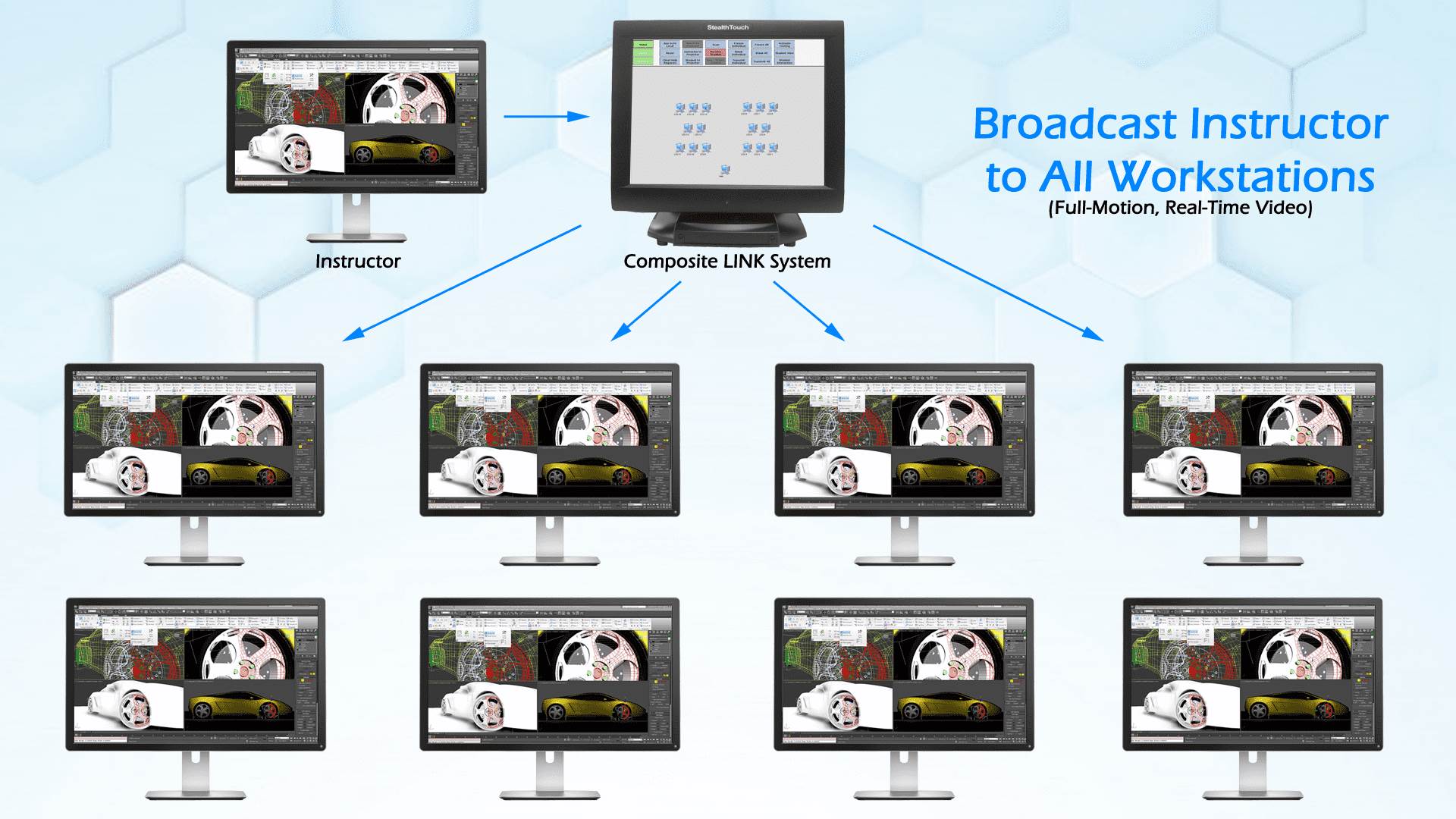
Compare the previous scenario to a computer classroom that uses a LINK Classroom Management System. The teacher selects a button and the instructor’s image is broadcast directly to the students’ monitors. There is no decrease in the video quality; the video is broadcast at exactly the same size as it appears on the instructor’s monitor. Sometimes students can more easily associate with the information when it is presented on a normal sized screen and not a larger than life one. Furthermore, the student can adjust the settings of their own monitor to obtain a view to their own liking. The student’s view can never be blocked, the lighting in the classroom will never interfere with their view, and distance is no longer a problem!
Classroom management solutions allow for teachers to engage students in a way that no prior technology allowed for. They now feel as though the information is being presented to them personally, on their own screen, directly in front of them. What if you already have a video projector in the classroom? It will work in conjunction with a LINK Classroom Management System, and if a projector is not present, a classroom management system is capable of doing much more for much less.
Why Can’t I Do That?
December 10th, 2013 by adminTake a quick look around your computer classroom. You probably have “state-of-the-art” technology and equipment: powerful networked computers, sophisticated multimedia capabilities, a tablet of some sorts, and an overhead projection system. Yet, with all this advanced equipment you still find yourself roaming the classroom to monitor trainees and clustering your trainees around one of the trainee monitors to see the excellent work they did on a project.
Likewise, your overhead projection system isn’t making your life any easier with the continual lighting adjustments required, expensive bulb replacements, and complaints from the back of the room about blocked viewing and fuzzy images.
You ask yourself. “Why can’t I just monitor the classes’ work at my computer? Why can’t I share any trainee’s screen with the class? Why can’t I help a student work through a problem using my own keyboard and mouse? Is there a way I can show my screen on the trainees’ monitors? Why can’t I black out the student screens and get their attention?
Now you can. As the students enter the classroom and take their seats they immediately start working on their computers, but before they begin you have some important announcements to make. So how can you easily get their attention? Simple. With the LINK System, the instructor can blank the student’s monitors individually, as a group or the entire class. Now the students’ screens are blacked out and the instructor has their attention. One touch on the LINK System console and the instructor has control over the classes’ monitors. It is that easy.
As you finish with your announcements and release the student’s monitors back to their local screens the students can then begin their classwork. While students are progressing with their assignments you notice as you scan the class that a student is having a difficult time with a question. You continue to monitor the student to see if he can figure it out but you realize he is not making any progress. With the LINK System you can help him without disrupting the rest of the class. You can easily communicate with the student one-on-one by using the intuitive chat feature. If the student needs hands-on assistance you can remotely access the student’s keyboard and mouse and show him how to work through the problem.
As you continue monitoring the classes’ computer activity you notice several students are stuck on this same question. With the LINK System you can share the student’s computer screen with the rest of the class by broadcasting it directly to their monitors. This provides you with a great opportunity to effectively help many students at once while others continue to progress with no difficulty.
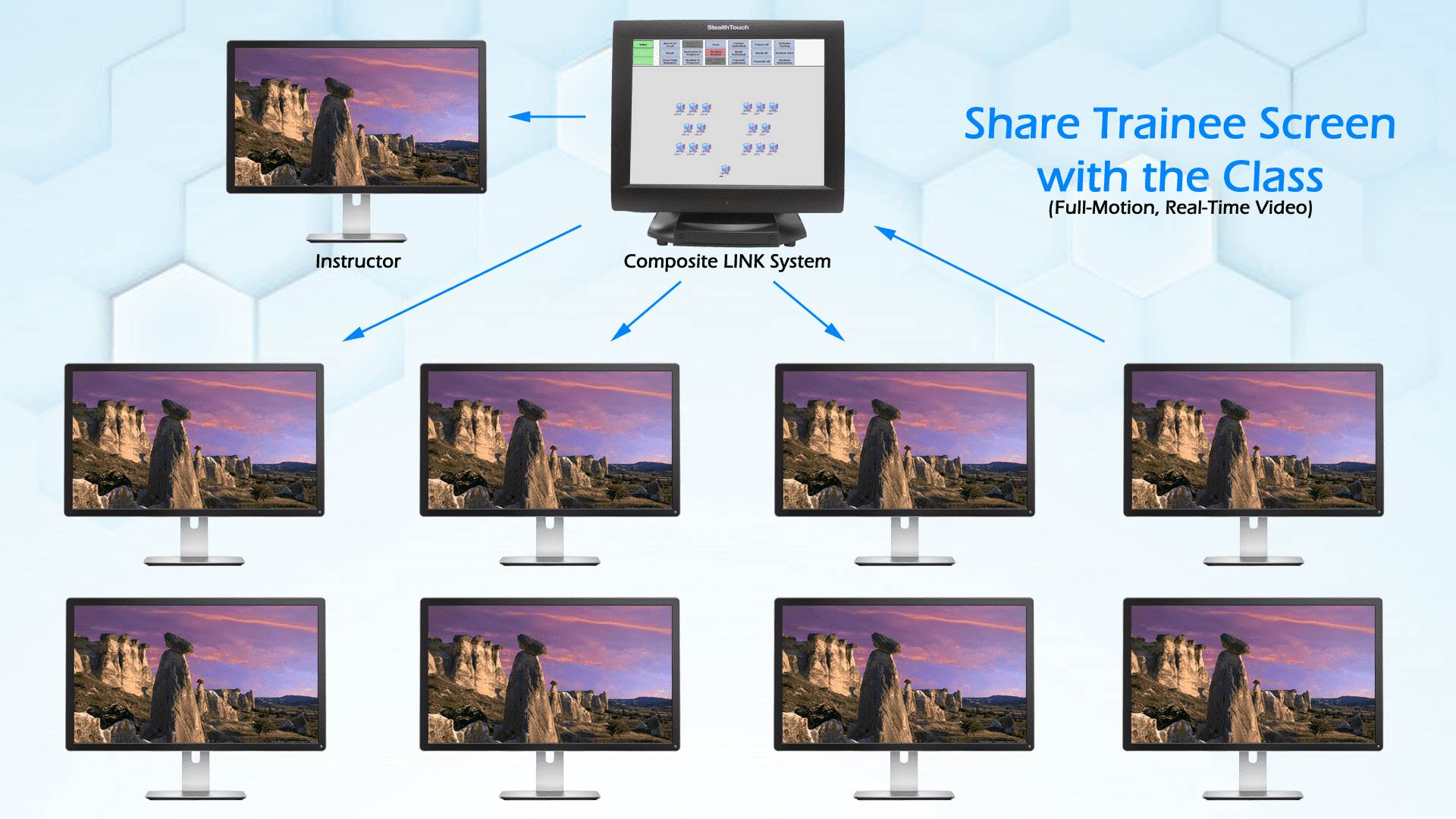
In addition, when you need to present your lesson and instructions to the class you can broadcast your screen directly onto the student’s monitors. Now no matter where the students are seated in the classroom they can easily see the presented material on their screen. The students no longer have to deal with not being able to see the projected image on the overhead. Plus there is no better way to see the presentation than right on the monitor only a few inches from the student’s face.
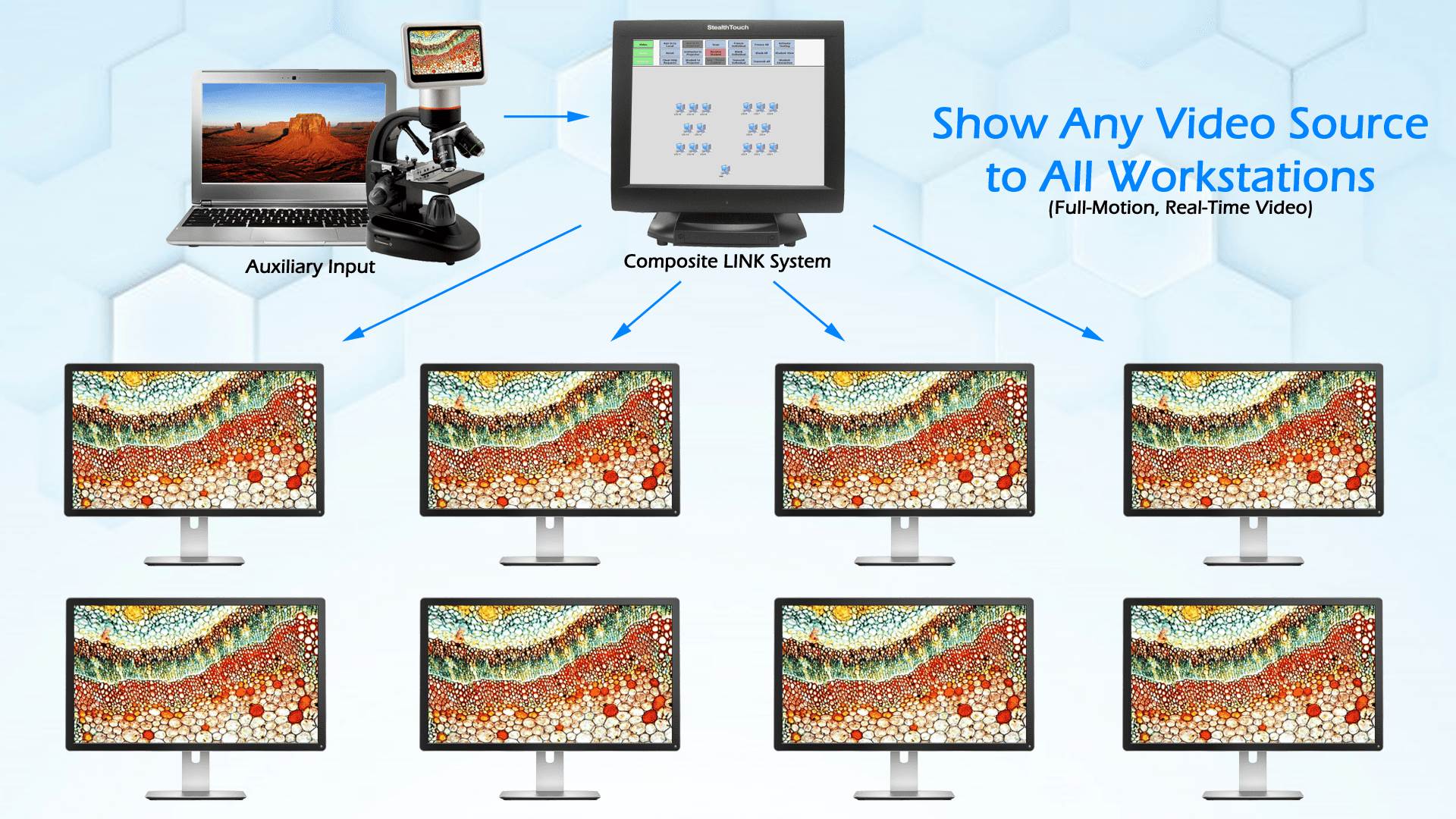
The LINK System isn’t just a monitoring big brother system to see if the students are surfing the internet or playing games. The LINK System is a solution which gives you the ability to truly understand your classes’ knowledge. With the LINK System you can view their work and see where they are with the assignment. The LINK System provides you with real-time feedback regarding your student’s understanding and knowledge. Instructors can utilize the LINK System in many ways that help them and their students in the classroom. In addition, it encourages students to request assistance when needing help by using the trainee call feature built into the LINK System software.
On the other hand, there are instances where an instructor may need to get the students attention during class. In these instances the instructor can blank the student’s monitors. Now the student’s screen is black and the instructor instantly has the student’s attention. One touch on the LINK System touch screen and the instructor has control of the classes’ monitors.
When you use a computer class management system like the LINK System you will have a better way of presenting material to the class, monitoring their computer activity, and gauging their understanding of material. Being able to view, step-in and answer multiple student’s questions at once really saves the teacher a lot of time. By saving time the instructor is able to cover more material and keep the pace of the class flowing at a steady rate. The more instructors are able to monitor the classes’ computer activity the more the instructor can learn about their student’s comprehension.
For more than thirty years, instructors just like you have been answering these questions by using our patented LINK Video Network System. For these fortunate instructors the LINK System is a dream come true.
What Are The Benefits Of A Classroom Management System?
December 6th, 2013 by adminApplied Computer Systems, Inc. (ACS), is a leader in the hardware classroom management industry. ACS provides the LINK System product line to university instructors, corporate trainers, government and military project managers seeking a tool for better instructor-student interaction and management in the computer classroom. The Composite LINK System allows the instructor to demonstrate his lesson directly on students’ monitors, providing a clear view of the lesson despite room size or lighting conditions. The system also allows the instructor to monitor the student progress from a convenient teaching console and provide individual help as needed.
“With the LINK System, it is no longer necessary for instructors to run from student to student explaining the same task while others wait patiently for assistance,” says Todd Broceus, ACS President. “Using the system’s intuitive touchscreen interface, the instructor can easily broadcast his screen to each student’s monitor. As the instructor presents the lesson to the class, he can rest assured that each student’s view is identical to his own screen. Better yet, the instructor can always see if a student needs help. The instructor can take control of the student’s PC, demonstrate the right procedure, and then give control back to the student.”
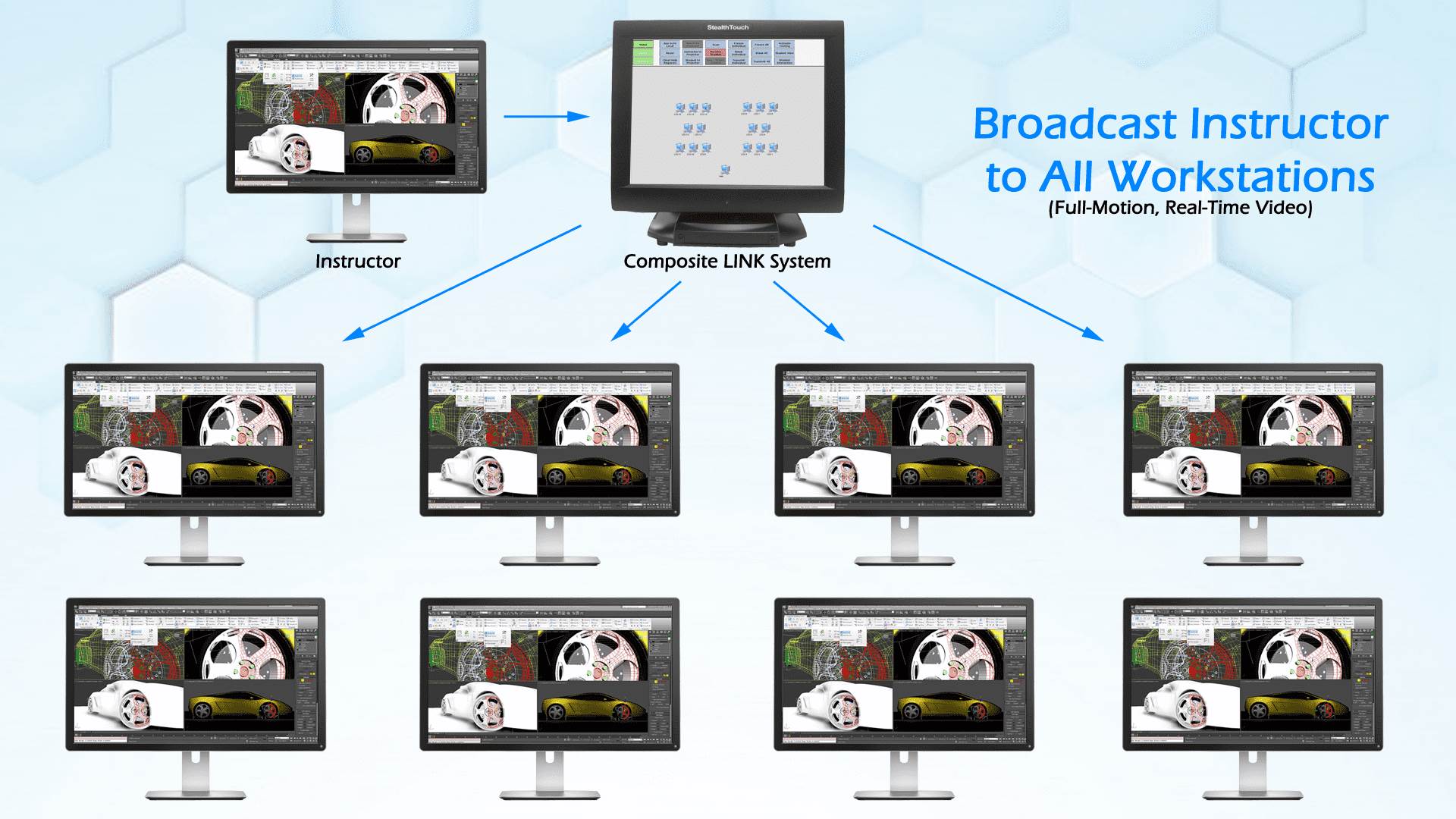
The system keeps the students’ attention focused inside the classroom instead of on the internet during instruction. Teachers can take control of the student’s entire workstation to demonstrate a point by pressing a button on the instructor’s screen. Then students can watch the lesson on their own monitors and are more receptive to learning, without having to strain to see the overhead projections from the back of the computer lab. Instructors no longer have to dim the lights in the classroom or worry about the overhead projection system not working properly. They can use the LINK System to accomplish these tasks now.
Now the instructor can automatically view all the students’ screens from the instructor’s desk to monitor their progress. When help is needed, the instructor can remotely access a student’s computer to assist with a problem. If the student’s problem is widespread among the class, the instructor can share the student’s screen with the class. As the instructor leads the student through the proper steps and gets the student back on track, the instructor can continue scanning students’ screens to see who needs further assistance.
In addition, the instructor can electronically administer a quick survey to gauge the student’s understanding of material. This provides the instructor with very valuable information such as what needs to be reviewed again or who requires additional assistance. A more complete testing suite is included with the LINK System which allows the instructor to design & administer tests. The tests can then be sent out to the student’s and once the student has completed the test the results are displayed to the teacher.
The philosophy behind the LINK System is to provide instructors who teach in a computer classroom environment with the tools necessary to manage and monitor trainee computers. Through the LINK System you eliminate the time consuming requirements of roaming the classroom and repeating instructions again. The end result is a dramatic increase in your teaching efficiency and an improved classroom setting for you and your trainees.
Goodfellow Air Force Base 316th Training Squadron
December 5th, 2013 by admin
HISTORY
Goodfellow Air Force Base is a non-flying base located in San Angelo, TX. They provide cryptologic and intelligence training for the Air Force, Army, Coast Guard, Navy, and Marine Corps. It is home to the 17th Training Wing and part of the Air Education & Training Command (AETC).
OBSTACLE
The 316th Training Squadron Information Technology (IT) Director at Goodfellow AFB was tasked with the responsibility of equipping U.S. Marine classified computer classrooms with a classroom management system. He shared these classroom requirements with us: “Instructor needed the capability to monitor 16 student dual screen displays from their desk position”. This solution needed to allow the instructor to monitor audio/video student activity, communicate with each student individually or as a group, push material to all students, and blank screens when training required a different focus.
The IT Director had tried software solutions but found that they always ran into connectivity issues due to network security settings. He found that the LINK hardware based solution offers more compatibility to the instructor. His squadron is very familiar with LINK System technology since they have been using these products in their classrooms for over ten years.
COMPOSITE LINK SYSTEM SOLUTION
Several classified classrooms on Goodfellow are equipped with the Composite LINK System. These classrooms are designed to use dual screens at all instructor and student workstations. Our LINK System solution is dual screen compatible and allows the instructors to easily access both student monitors, keyboard, mouse, and headset using the ACS touch screen interface. Their instructors find the LINK System to be very intuitive and user-friendly (see the below quote from their IT Director).
“We have found the LINK System set ups are very beneficial to our instructors. They no longer have to constantly walk around the classroom to look over student shoulders to see how they are progressing. Instructors can interact with students having issues and blank all the screens when they want their attention”. He goes on to say “The most valuable feature is the instructor’s ability to monitor dual screen audio/video. ACS has been very receptive to our requests and designed special capabilities for us when needed.”
Applied Computer Systems, Inc. does offer free onsite demonstrations of the LINK System. The LINK System is used in computer classrooms to effectively enhance the teaching and learning process. It improves retention rates and keeps students on task. It is a cost-effective computer classroom management system built to last for many years.
LINK System Enhances Instructor Effectiveness
November 22nd, 2013 by adminApplied Computer Systems, Inc. is a proven leader in the computer class management industry introducing the Composite LINK System to the corporate, government and military instructors seeking faster, more responsive instructor-student interaction in the computer lab. The Composite LINK System is an interactive instruction and monitoring system, allows the instructor to demonstrate computer tasks directly on the students’ monitors, providing a clear view of the lesson despite room size or lighting conditions. This system allows the instructor to scan student progress on their screen and provide individual help as needed.
The system allows students to follow a lesson easily along with the screen images sent to their monitors by the instructor. When students can watch the lesson on their own monitors, they are more receptive to learning, without straining to see overhead projections from the back of the computer lab. This helps to keep the students on task, ultimately increasing their retention rates.
In addition, the instructor can conveniently scan the students’ screens from the instructor’s screen to monitor their progress. When help is needed, the instructor can remotely operate a student’s keyboard and mouse to demonstrate a skill. If a student has a problem common to the class, the instructor can send the student’s screen display to all classroom monitors. The student can then test his knowledge step-by-step with the instructor’s guidance while the class watches and learns from their own monitors. Once the student is back on track, the instructor can continue monitoring the students’ screens to see who needs help.
For more information about Composite LINK System contact Applied Computer Systems, Inc. at 800-237-5465 or visit our website http://www.acs-linksystems.com.


