Take a quick look around your computer classroom. You probably have “state-of-the-art” technology and equipment: powerful networked computers, sophisticated multimedia capabilities, a tablet of some sorts, and an overhead projection system. Yet, with all this advanced equipment you still find yourself roaming the classroom to monitor trainees and clustering your trainees around one of the trainee monitors to see the excellent work they did on a project.
Likewise, your overhead projection system isn’t making your life any easier with the continual lighting adjustments required, expensive bulb replacements, and complaints from the back of the room about blocked viewing and fuzzy images.
You ask yourself. “Why can’t I just monitor the classes’ work at my computer? Why can’t I share any trainee’s screen with the class? Why can’t I help a student work through a problem using my own keyboard and mouse? Is there a way I can show my screen on the trainees’ monitors? Why can’t I black out the student screens and get their attention?
Now you can. As the students enter the classroom and take their seats they immediately start working on their computers, but before they begin you have some important announcements to make. So how can you easily get their attention? Simple. With the LINK System, the instructor can blank the student’s monitors individually, as a group or the entire class. Now the students’ screens are blacked out and the instructor has their attention. One touch on the LINK System console and the instructor has control over the classes’ monitors. It is that easy.
As you finish with your announcements and release the student’s monitors back to their local screens the students can then begin their classwork. While students are progressing with their assignments you notice as you scan the class that a student is having a difficult time with a question. You continue to monitor the student to see if he can figure it out but you realize he is not making any progress. With the LINK System you can help him without disrupting the rest of the class. You can easily communicate with the student one-on-one by using the intuitive chat feature. If the student needs hands-on assistance you can remotely access the student’s keyboard and mouse and show him how to work through the problem.
As you continue monitoring the classes’ computer activity you notice several students are stuck on this same question. With the LINK System you can share the student’s computer screen with the rest of the class by broadcasting it directly to their monitors. This provides you with a great opportunity to effectively help many students at once while others continue to progress with no difficulty.
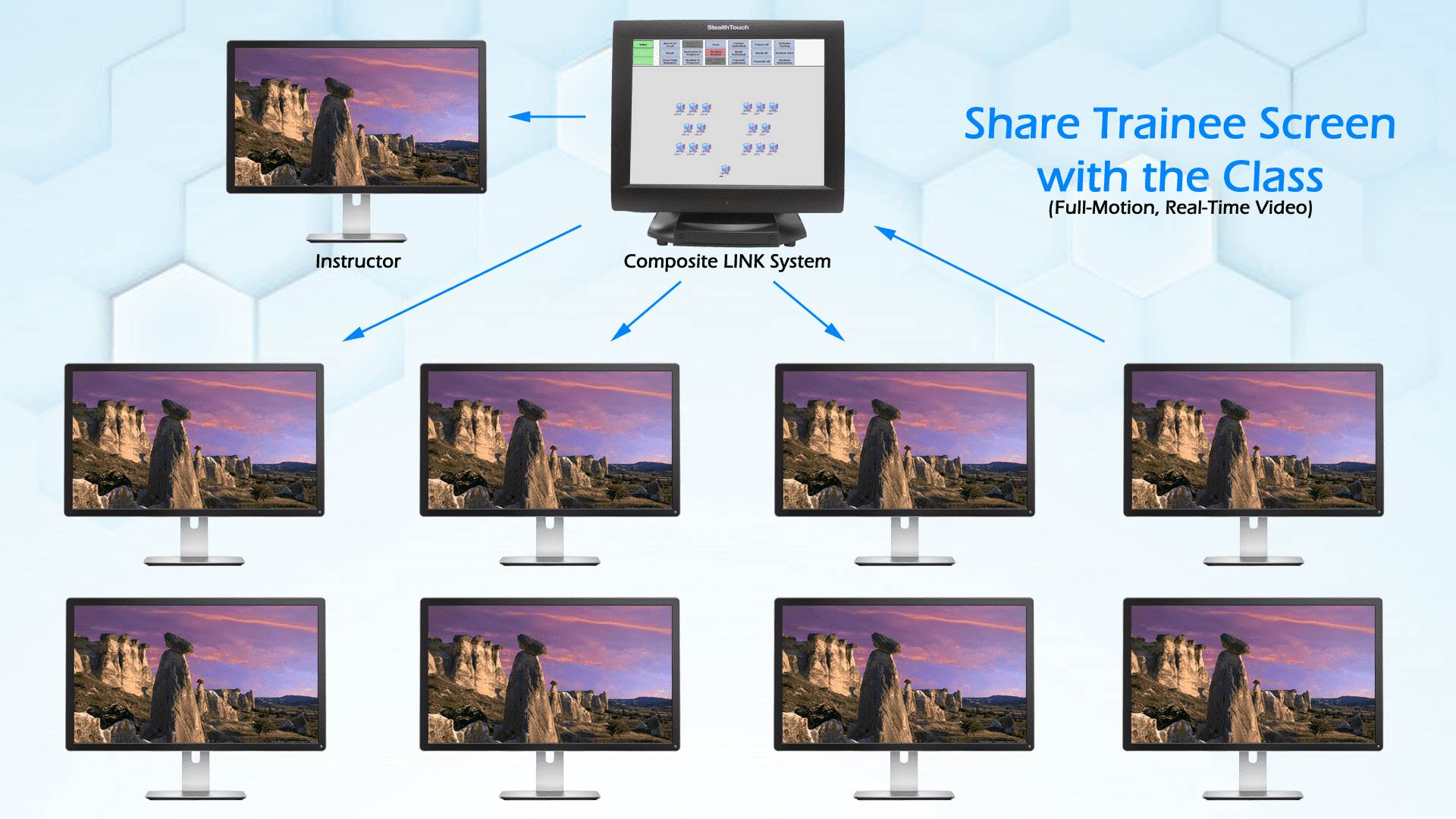
In addition, when you need to present your lesson and instructions to the class you can broadcast your screen directly onto the student’s monitors. Now no matter where the students are seated in the classroom they can easily see the presented material on their screen. The students no longer have to deal with not being able to see the projected image on the overhead. Plus there is no better way to see the presentation than right on the monitor only a few inches from the student’s face.
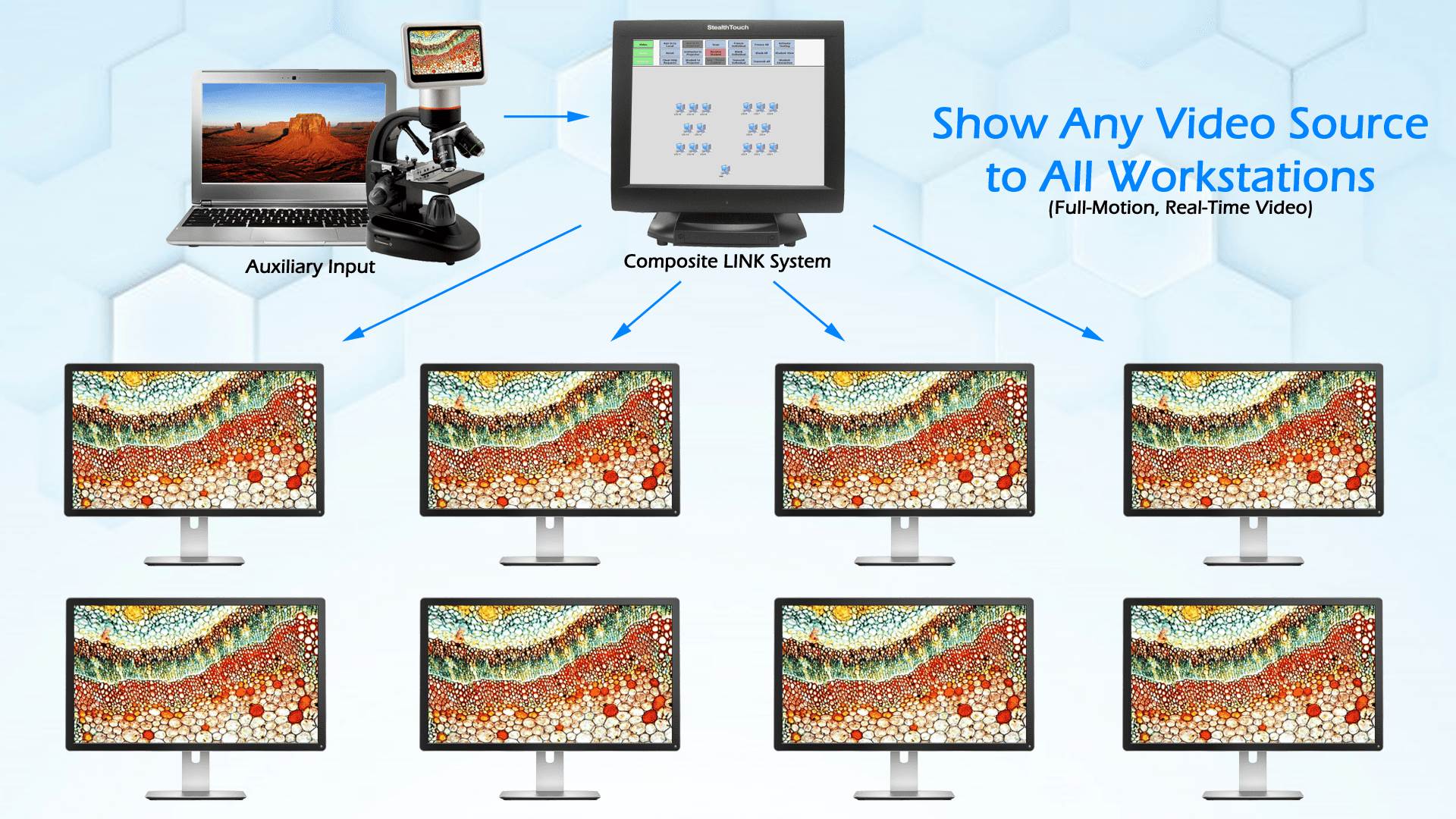
The LINK System isn’t just a monitoring big brother system to see if the students are surfing the internet or playing games. The LINK System is a solution which gives you the ability to truly understand your classes’ knowledge. With the LINK System you can view their work and see where they are with the assignment. The LINK System provides you with real-time feedback regarding your student’s understanding and knowledge. Instructors can utilize the LINK System in many ways that help them and their students in the classroom. In addition, it encourages students to request assistance when needing help by using the trainee call feature built into the LINK System software.
On the other hand, there are instances where an instructor may need to get the students attention during class. In these instances the instructor can blank the student’s monitors. Now the student’s screen is black and the instructor instantly has the student’s attention. One touch on the LINK System touch screen and the instructor has control of the classes’ monitors.
When you use a computer class management system like the LINK System you will have a better way of presenting material to the class, monitoring their computer activity, and gauging their understanding of material. Being able to view, step-in and answer multiple student’s questions at once really saves the teacher a lot of time. By saving time the instructor is able to cover more material and keep the pace of the class flowing at a steady rate. The more instructors are able to monitor the classes’ computer activity the more the instructor can learn about their student’s comprehension.
For more than thirty years, instructors just like you have been answering these questions by using our patented LINK Video Network System. For these fortunate instructors the LINK System is a dream come true.